|
TABS AND BUTTONS |
|
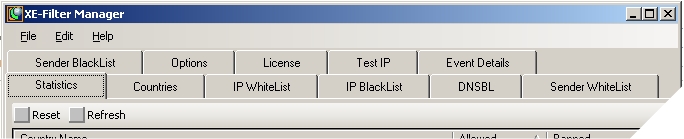 |
|
|
STATISTICS |
 |
|
 |
BANNED and ALLOWED country email count |
|
 |
Reset and Refresh information |
|
|
|
COUNTRIES |
 |
|
 |
Define BANNED country list |
|
 |
Define ALLOWED country list
|
|
|
|
|
IP WHITELIST |
 |
|
 |
Allow mail from a specific IP address or range of
addresses even if the country is banned |
|
|
|
|
|
IP BLACKLIST |
 |
|
 |
Ban mail from a specific IP address or range of
addresses even if the country is allowed |
| |
|
|
|
|
|
|
|
|
LICENSE |
 |
|
 |
View registered email |
 |
View activation code |
|
|
|
|
|
SENDER WHITELIST |
 |
|
 |
Allow email from individuals |
 |
Allow email from entire domains |
|
|
|
|
|
|
SENDER BLACKLIST |
 |
|
 |
Refuse email from individuals |
 |
Refuse email from entire domains |
|
|
|
|
|
TEST IP |
 |
|
 |
Manually test single IP address
using XE-Filter's methodology |
|
|
|
|
|
|
|
|
|
|
|
