The XE-Filter "Whitelist" tab gives administrators the
ability to allow a specific IP address or range of IP addresses for countries
that are found in the XE-Filter Banned
Country list.
Email from whitelisted mail servers will be accepted
by XE-Filter despite their origination in a banned country.
|
 ALLOW SINGLE COMPUTER
ALLOW SINGLE COMPUTER
 ALLOW GROUP OF COMPUTERS
ALLOW GROUP OF COMPUTERS
|
|
These fields offer administrators a method to enter permitted IP
addresses as either a single computer or group of computers.
| TITLE |
DESCRIPTION |
|
IP
address:
From IP:
To IP: |
Enter
the
address to ban in the standard numeric format: NNN.NNN.NNN.NNN |
|
|
|
Comment: |
Enter a
note
identifying the IP address |
|
|
Displayed IP addresses are sorted in ascending order.
|
|
 BUTTONS
BUTTONS |
|
These buttons let the XE-Filter
administrator control and manage the selected IP
address or range of addresses.
|
|
|
 IMPORTING /
SAVING
IMPORTING /
SAVING |
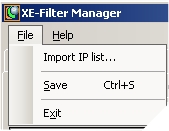
IMPORT: Multiple IP addresses or ranges of IP
address can be added by using the XE-Filter
IMPORT function.
SAVE:
Any action taken on this page will only take effect after
selecting the File-Save menu item or by pressing Ctrl-S.
There is
no need to restart the Exchange server for these changes
to take effect.
|
