The "Country" tab lets administrators
control email by defining specific countries as either "Banned" or
"Allowed".
Clicking either "Country Name" column header sorts the available
countries in descending or ascending alphabetical order.
|
 ALLOWED COUNTRY LIST
ALLOWED COUNTRY LIST
 BANNED COUNTRY LIST
BANNED COUNTRY LIST
|
|
Countries are placed in either the "Allowed Country List"
or the "Banned Country List".
Use the "Ban"
and "Allowed" buttons to transfer
countries between the two lists.
No country can appear in both lists.
Email originating from unknown IP addresses is automatically
allowed. This is also true for email originating from internal
mail servers (having non-routable IP addresses).
|
|
 BUTTONS
BUTTONS |
|
 Choosing this button highlights every country in either the Allowed or Banned
country list.
Choosing this button highlights every country in either the Allowed or Banned
country list.
Tip: To allow only a small number of
countries, it is quicker to use the "Banned
Country List, Select All" button and then move
the few permitted countries back to the "Allowed"
column.
|
|
|

 These buttons transfer the highlighted countries between the lists,
deleting from one list and adding to the other.
These buttons transfer the highlighted countries between the lists,
deleting from one list and adding to the other.
|
|
|
 SAVING
SAVING |
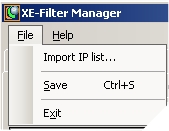
Any action taken on this page will only take effect after
selecting the File-Save menu item or by pressing Ctrl-S.
There is no
need to restart the Exchange server.
|
