|
SAMPLE
XE-FILTER EVENT DETAILS SCREEN |
|
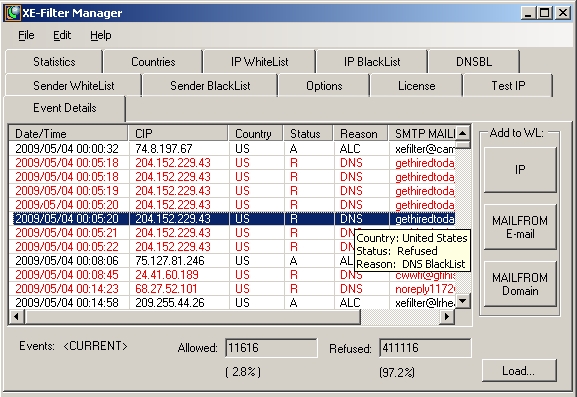 |
 VIEWING OTHER LOG FILES
VIEWING OTHER LOG FILES |
|
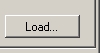
When first displayed, the information shown is read from
the current "EvtDetails.Log" file. To examine other
available Event Detail Log files, press the "Load" button.
|
|
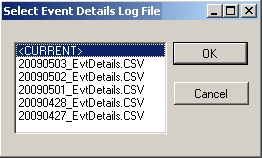
When the load a pressed, a dialog box displaying all
available Event Detail Log files is presented.
Highlight the desired file and press the "OK" button to
load an archived log file.
The "Events" label is automatically changed to reflect
the name of the newly displayed log file.
|
|
 "ALLOWED" and "REFUSED" COUNTS AND PERCENTAGES
"ALLOWED" and "REFUSED" COUNTS AND PERCENTAGES |
|
The
"Allowed" and "Refused" counters and percentages
displayed are for the currently loaded "EvtDetails.Log"
file only.
Each log
file represents inbound email activity for one 24 hour
period from midnight to 11:59:59 PM daily. When
this period is complete, the current log is closed and a
new one created with the first inbound email message
received after midnight. |
 FEATURE AVAILABILITY
FEATURE AVAILABILITY
|
| XE-Filter Type |
Test IP |
|
|
| Evaluation |
 |
The Event Details Log is available |
|
| PRO |
 |
Purchase Now... On-line, Telephone, eMail
|
|
|
