The XE-Filter "Sender Whitelist" tab gives administrators the
ability to allow email from specific addresses or domains.
|
 THE "DO NOT ABUSE" WARNING
THE "DO NOT ABUSE" WARNING
|
|
Since a "Sender
Whitelist" potentially creates a loophole in XE-Filter's tests, a "Do
NOT Abuse" warning is prominently displayed, as a
reminder, under this tab.
Domains of public or
free email services are often used by spammers as their sender's
addresses. Never add the domain of a public email
network to the XE-Filter Whitelist.
CMS Technical Support suggests that the XE-Filter Whitelist be used
sparingly and that it is best to use specific email addresses rather
than domains. |
 ADDING EMAIL ADDRESSES AND DOMAINS
ADDING EMAIL ADDRESSES AND DOMAINS |
|
Selecting the "Add" button, displays a dialog box. Enter
the exact email address or domain and select the "OK" button to
add the item to the Sender Whitelist.
To add an email domain, precede it with an "@", the at-sign
character.
EMail counts for the Sender Whitelist appear under the "Allowed"
column on the XE-Filter "Statistics"
page as the line "<SENDERWL>"
|
|
 SAVING
SAVING |
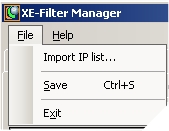
Any action taken on this page will only take effect after
selecting the File-Save menu item or by pressing Ctrl-S.
There is
no need to restart the Exchange server for these changes
to take effect.
|
