|
 ADDING EMAIL ADDRESSES AND DOMAINS
ADDING EMAIL ADDRESSES AND DOMAINS |
|
Selecting the "Add" button, displays a dialog box. Enter
the exact email address or domain and select the "OK" button to
add the item to the Sender Blacklist.
To add an email domain, precede it with an "@", the at-sign
character.
EMail counts for the Sender Blacklist appear under the "Banned"
column on the XE-Filter "Statistics"
page as the line "<SENDERBL>"
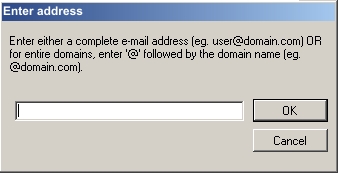
|
|
 THE RESERVED KEYWORD #BLANK#
THE RESERVED KEYWORD #BLANK#
|
|

The reserved keyword #BLANK# configures XE-Filter to refuse
all messages that have a blank sender address of "<>".
This address is typically reserved for non-delivery
report (NDR) messages.
Use of
this keyword helps prevent spammers from launching a "Denial-of-Service
Spam Attack"
(DoS) with fictitious addresses from your domain.
This is also know as "backscatter spam".
The
#BLANK# keyword should be used only in extreme cases
since both legitimate and illegitimate NDR messages are
filtered.
CMS
support technicians recommend that when the #BLANK#
keyword is in use, email users be informed that NDRs
will not be received and to be extra careful when typing
email addresses. |
|
 SAVING
SAVING |
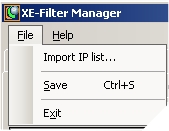
Any action taken on this page will only take effect after
selecting the File-Save menu item or by pressing Ctrl-S.
There is
no need to restart the Exchange server for these changes
to take effect.
|
