The XE-Filter "DNSBL" tab gives administrators the ability to
manage DNSBL filtering.
With XE-Filter DNSBL enabled, email from blacklisted
mail servers is refused despite their origination from an
allowed country.
DNSBL filtering is the fourth check performed by XE-Filter, after
whitelist,
blacklist and
country tests. This improves
filtering speed by eliminating large quantities of email before
performing the slower DNS Blacklist query process which must
wait for a response from a remote and possibly distant server on
the Internet.
|
 ENABLE DNSBL
ENABLE DNSBL
|
|
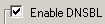
This activates the DNSBL options. The
default is enabled.
|
 DNS ADDRESS
DNS ADDRESS |
|
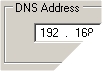
By default, this field will have the DNS Server
setting found in Windows own TCP/IP properties.
It can be changed to use a different DNS Server.
|
|
 DNSBL SERVERS
DNSBL SERVERS |
|
This is the DNSBL server list used by
XE-Filter. Queries are
performed in the order the servers are entered into
the list. The
two default DNSBL servers are shown.
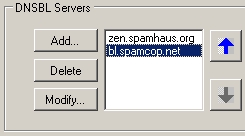
The URLs in the server list are managed
though the "Add", "Delete" and Modify"
buttons. Use the up and
down arrow buttons to re-order the DNSBL Server list.
There is no maximum number DNSBL servers that can be
queried by XE-Filter but, based on
the type of machine running XE-Filter, certain
practical limits are recommended.
| Machine OS |
Max. Servers |
| Windows 2000 |
3 |
|
| XP Professional |
3 |
|
| Windows Server |
7 |
|
Exceeding the recommended numbers may slow down XE-Filter performance.
|
