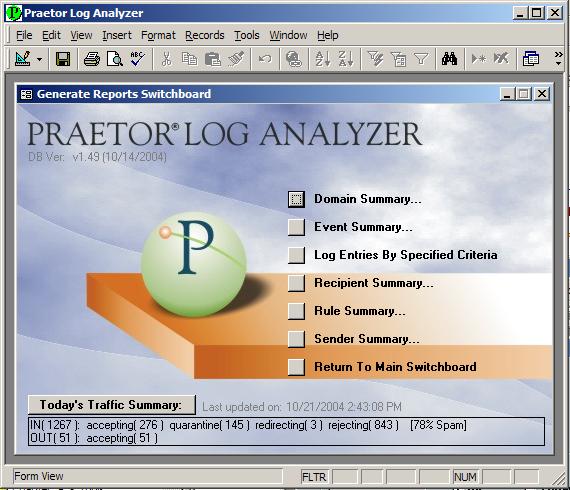
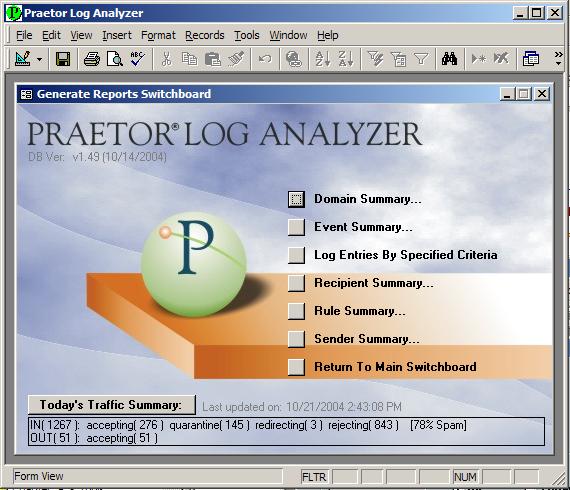
This submenu allows you to obtain various reports summarizing the messages that passed through Praetor. Once displayed these reports may be printed.
The following selections are available from the various buttons you see above.
|
|
This report shows, in either ascending alphabetical or increasing count order, the source or destination domains for messages that Praetor has processed. |
|
|
This report shows the message count for all the different event results. While similar to the selection under the Event submenu, it differs in that the resulting display is printable and you are not able to get detail view for each event type. |
|
|
Use this to create a custom report you based upon your desired date range, event type, and display format. |
|
|
This report shows, in either ascending alphabetical or increasing count order, the recipient addresses (local for inbound and destination for outbound messages) found in messages processed by Praetor. |
|
|
This report shows the message count for all the different active rules in Praetor. While similar to the selection under the Event submenu, it differs in that the resulting display is printable and you are not able to get message detail view for each rule. |
|
|
This report shows, in either ascending alphabetical or increasing count order, the Internet (for inbound) or local (for outbound) sender address found in messages processed by Praetor. |
Pressing the button for will return you to the main application menu.