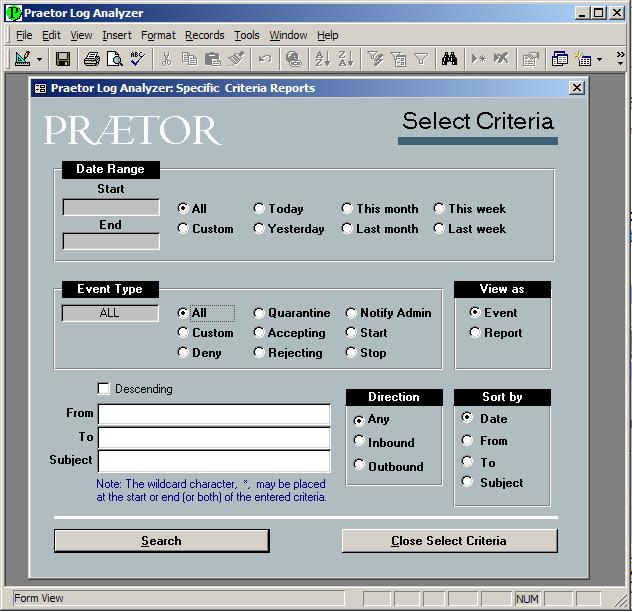
When you press the button for you will be presented the following screen so that you may specify selections for your report: date range, event type, and report form type.
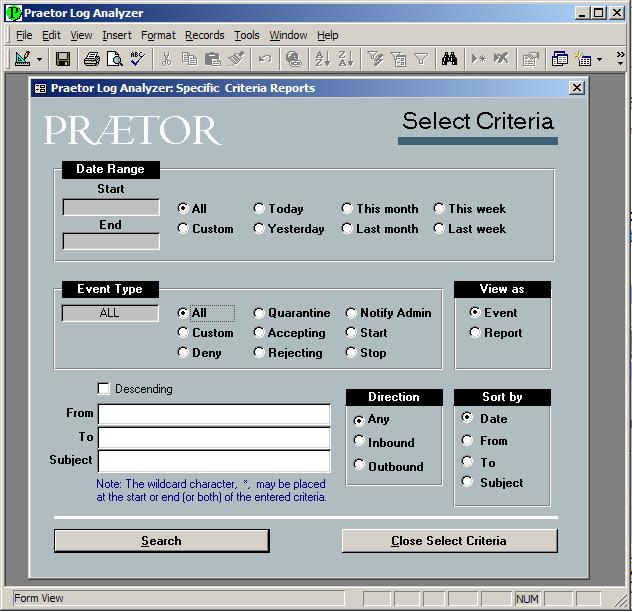
Note:
|
For new event types that are not yet reflected in the Log Analyzer program, the selection of the Custom Event allows you to have a custom report that searches for the new event type string. |
You may select how you want to view the results -- in a single-message detail view or a report view as shown in the samples below.
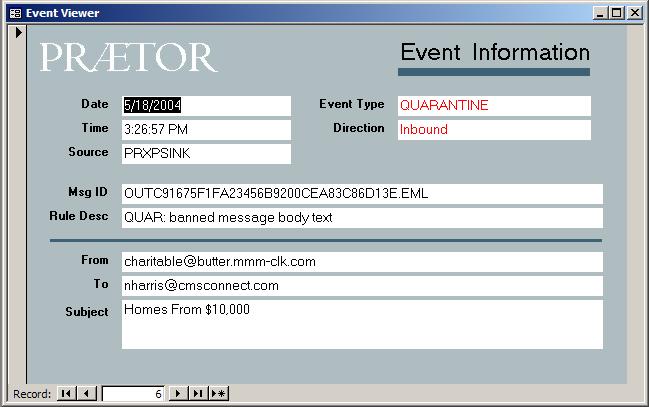
Event Viewer format
The button selects a format that may be printed.
Report format