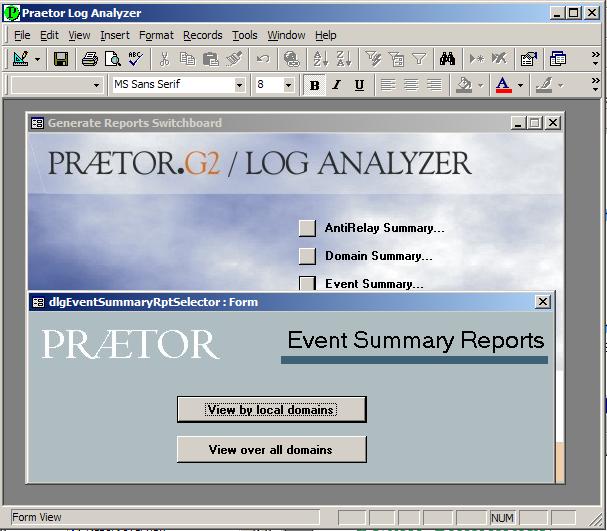
Pressing the button from the Reports submenu will bring up a selection screen allowing you to choose whether the report is for one specific domain (if you have many domains processed by Praetor), or across all configured domains.
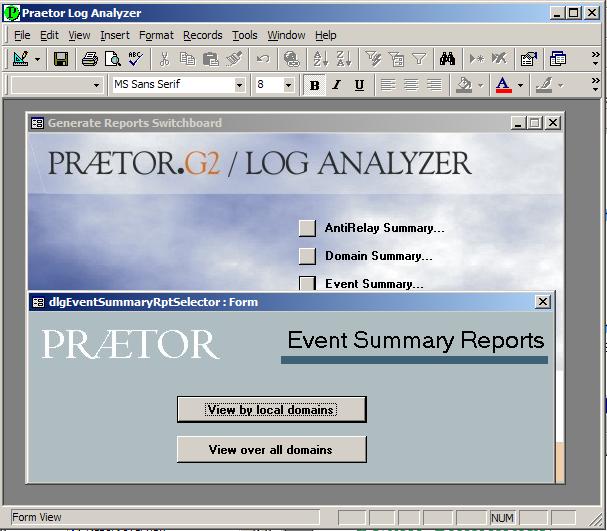
Once selected, a printable report will be displayed that summarizes the number of each event type for all messages that Praetor has processed. This is similar to the selection from the Event submenu, but no details are available.