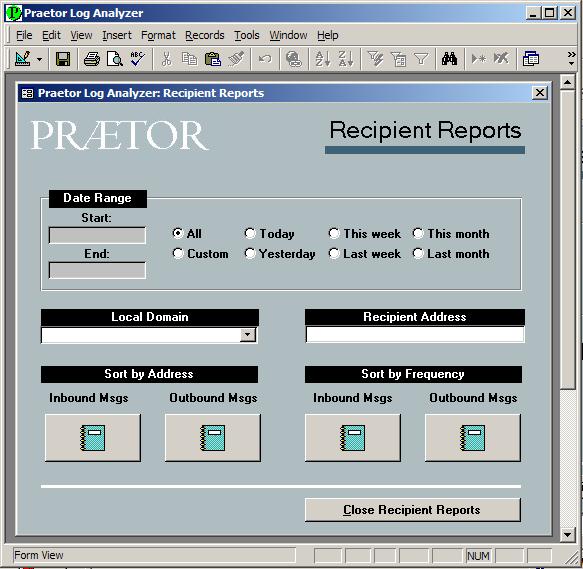
When you first select the Recipient Summary report from the Report submenu, you are presented with the selector screen shown below. This allows you to determine what type of recipient report will be created -- for the inbound or outbound direction, the sort criteria, and over what date range.
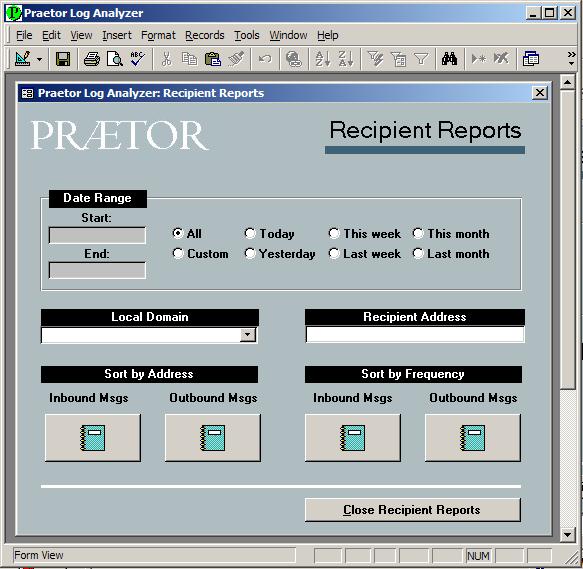
Note:
|
On inbound messages, it is the local recipients' addresses that are being reported, while on outbound messages it is the Internet recipients' addresses. |
A sample report is shown below for inbound messages, sorted alphabetically.