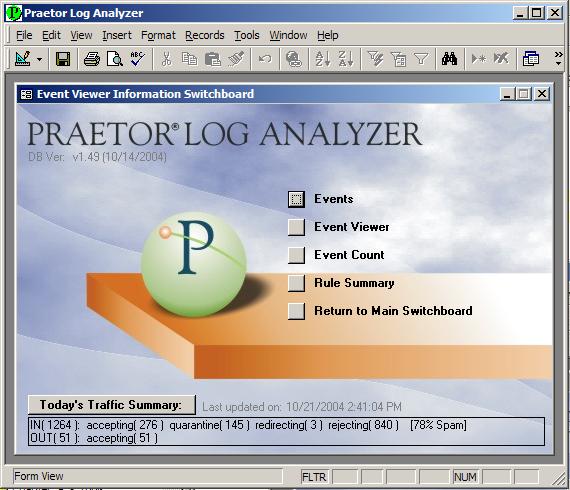
Pressing the button from the main switchboard will display the Event summary submenu and the following screen.
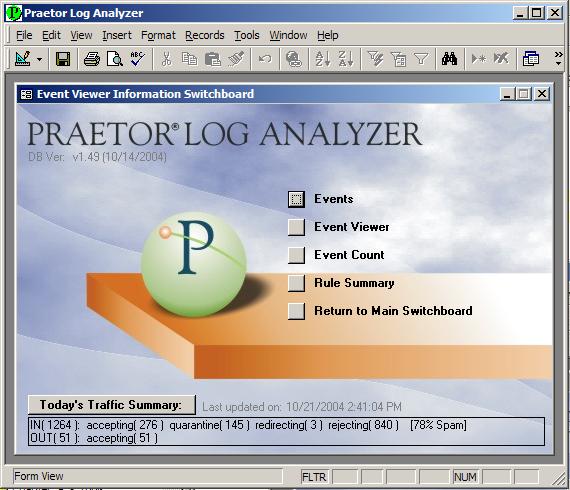
This submenu allows you to see the details of how Praetor dealt with the messages, both incoming and outgoing. The following selections are available from the various buttons you see above.
|
|
Full listing of all log entries in tabular form sorted chronologically, just as if viewed from the Praetor Log Viewer application. |
|
|
Detail view of each log entry, presented one at a time in chronological order. |
|
|
Summary by count, organizing the various actions that took place on the messages: accepting, archiving, rejecting, quarantine, etc. |
|
|
Summary by count of message disposition as organized by the rules that caught them. |
Pressing the button for will return you to the main application menu.