|
Installation, configuration and use of BL-Monitor are very
straight-forward processes.
This "How-To" page is presented as a brief overview, familiarizing
the user with these operations.
|
If more assistance is required,
contact CMS Technical Support.
Click on thumbnail images to enlarge. |
|
ACTIVATING BL-MONITOR PRO |
MY IPs |
MY MAILSERVERS |
 BL-Monitor PRO is activated
with an "Activation Code" sent to the buyer via email.
BL-Monitor PRO is activated
with an "Activation Code" sent to the buyer via email.
The standard BL-Monitor edition requires no
activation. |
 The "My IPs" screen displays color-coded IP
address processing results
The "My IPs" screen displays color-coded IP
address processing results |
 "My Mail Servers" monitors mail servers for accidental
blacklisting on DNSBL servers
"My Mail Servers" monitors mail servers for accidental
blacklisting on DNSBL servers
|
|
|
QUICK ACCESS BUTTONS |
|
|
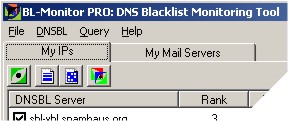
|
 |
START / STOP |
Control BL-Monitor IP address processing |
 |
BEST COMBINATION |
Report detailing what combination of DNSBL
Servers give the best coverage.
More... |
 |
IP OVERLAP |
Report showing IP Address overlap between
selected DNSBL servers.
More... |
 |
SETTINGS |
Direct link to the BL-Monitor "File Settings"
menu item. More... |
|
|
FILE MENU ITEM |
|
|
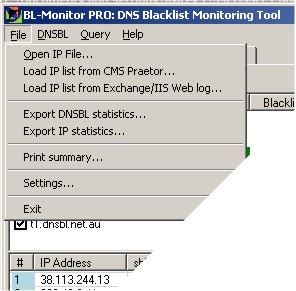 |
|
|
DNSBL MENU ITEM |
|
|
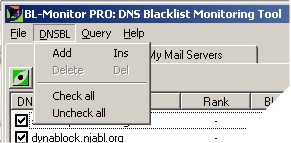 |
| ADD |
Place the URL of a DNS Blacklist server
into the BL-Monitor list. The maximum number of
servers permitted is determined by the type of BL-Monitor
license. |
| DELETE |
Remove the URL of a DNS Blacklist server
from the list |
| CHECK ALL |
Select all DNS Blacklist servers currently
in the list. This does not add to the BL-Monitor DNS
Blacklist. |
| UNCHECK ALL |
Remove all servers from BL-Monitor
processing. This does not delete current servers. |
|
|
QUERY MENU ITEM |
|
|
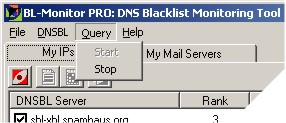 |
| START |
Run BL-Monitor DNS Blacklist server
processes |
| STOP |
Stop BL-Monitor DNS Blacklist server
processes |
|
|
HELP MENU ITEM |
|
|
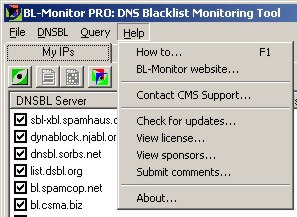 |
| HOW TO |
Internet access to the BL-Monitor
documentation |
| BL-MONITOR WEBSITE |
Internet link to the main BL-Monitor pages |
| CONTACT CMS SUPPORT |
EMail support questions to CMS Technicians |
| CHECK FOR UPDATES |
Check for recent BL-Monitor updates |
| VIEW LICENSE |
Internet link to BL-Monitor license pages |
| VIEW SPONSORS |
View current BL-Monitor sponsor listings |
| SUBMIT COMMENTS |
Send email to CMS about any issue |
| ABOUT |
Installed version and copyright information |
|
