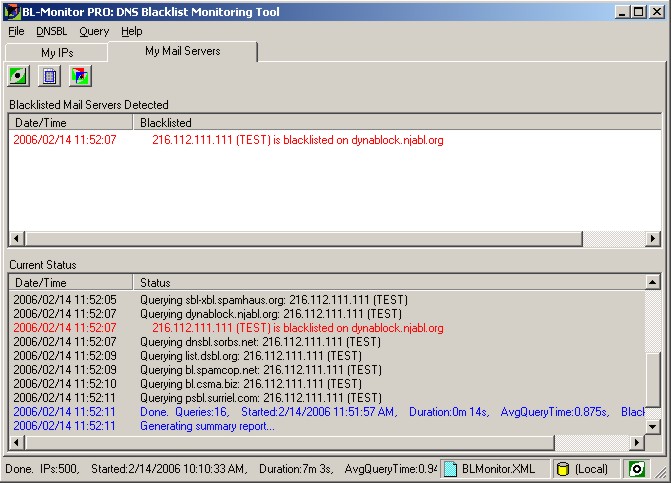|
 PROTECT AGAINST ACCIDENTAL SERVER BLACKLISTING
PROTECT AGAINST ACCIDENTAL SERVER BLACKLISTING
The primary use of "My Mail Servers" is to watch for the accidental
blacklisting of a local mail server.
The accidental blacklisting of a mail server will have serious
implications, hindering the transfer of normal business correspondence.
|

The IP addresses of the local email servers
are entered under "File ->
Settings -> My Mail Servers" or by clicking the
"Settings" icon.
BL-Monitor "My Mail
Servers" is divided into two sections, the "Blacklisted Mail Server" list and the "Current
Status" area.
|
|
|
| Blacklisted Mail Servers
Detected |
Current Status |
|
BL-Monitor compares the
IP address of local email servers against addresses found on DNS
blacklist servers.
If a match be found,
the recovered information is displayed in the top frame of the My Mail
Servers page.
If email notification
is enabled (BL-Monitor PRO only) a message is sent to the designated
administrator. |
The lower portion of the BL-Monitor
My Mail Servers interface displays a list of queries made against
various DNS blacklist servers.
Servers blacklisting a
local mail server have results displayed in red.
Upon completion, a
brief summary is displayed in blue. |