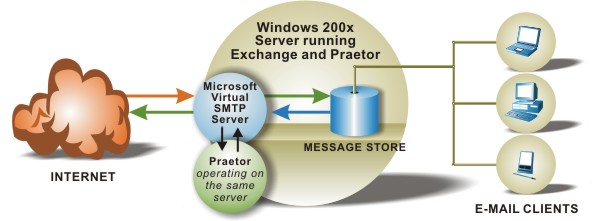
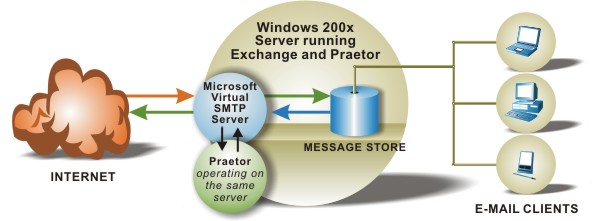
While there may be situations where it would be better for Praetor to be on a machine of its own, it is definitely possible to install Praetor onto the very same machine that has Microsoft Exchange 2000 or 2003 server operational.
Note:
|
Some firewalls allow you to place Praetor on the protected side and still have direct reception from the sending mail host. This is done by designating a tunnel for port 25 on the firewall to be dedicated to the Praetor machine. If your firewall has its own mail receiver and simply relays
messages to Praetor on the interior, then Praetor's SMTP protocol level
filters will be de-activated as these tests use the connecting host's
IP address. Obviously
in such a situation, the connecting host is your firewall. An
example of this is the DNS blacklist server which Praetor queries by using
the IP address of the connecting (sending) mail server. |
As mentioned in the Overview, the installation process involves insuring other Praetor components are present, installing them as necessary. Click on the links provided to read the details of installing that specific Praetor component.
|
1. |
|
|
2. |
Update the Bayesian database with the default word list |
|
3. |
Install PLGV, the Personal Log Viewer
web application to give your users the ability to self-release their
quarantined messages. |
After all of these components are successfully installed, the final step is to install Praetor filter.