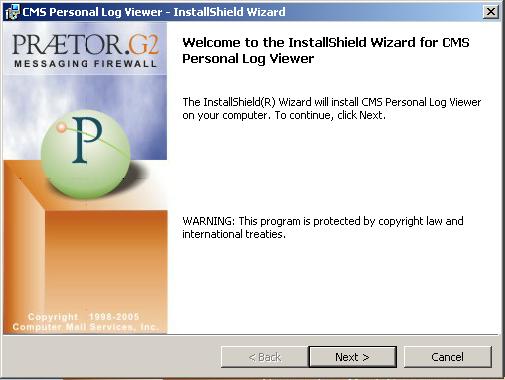
Warning:
|
If you have antivirus software running on the Praetor machine, it is imperative that you stop it from operating while you are trying to install Praetor. CMS has found that some antivirus products will prevent successful installation. Also you must configure it so that it will not scan the Praetor and IIS folders. The paths for these are typically
Antivirus software will cause unpredictable behavior and interfere with Praetor normal operation. You will see errors logged into the Windows Event application log. |
The Praetor Personal Log Viewer (PLGV) is an application that runs under the Microsoft Internet Information Services (IIS) web server. Its purpose is to give your users a way to access the messages that Praetor has quarantined by using their web browser. These quarantined messages never reached your mail server, instead residing on the Praetor machine. By giving them access PLGV allows the user to release any message they believe to be incorrectly quarantined, without the help of the Praetor administrator.
This page shows how this PLGV web application is installed. You must make certain that the IIS web server is already installed on this machine.
Note:
|
Due to the additional resource drain, this capability is not installed by default. CMS recommends that you determine if the Praetor machine has enough available CPU resources before proceeding to install these IIS and Praetor components. |
When you first run the installer for PLGV, you will be greeted with the opening screen.
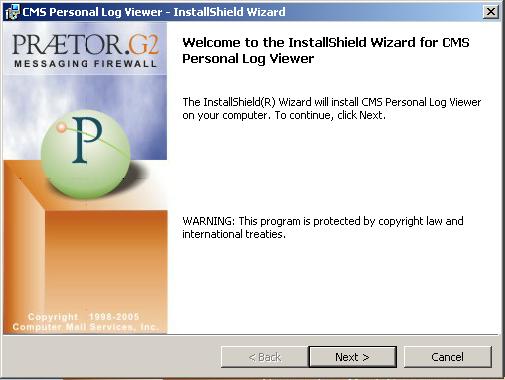
Press  to proceed to the folder location screen, allowing
you to change the either the location and/or the drive from the default.
to proceed to the folder location screen, allowing
you to change the either the location and/or the drive from the default.
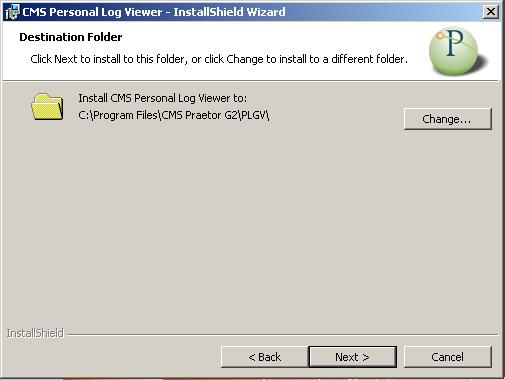
Press  .
.
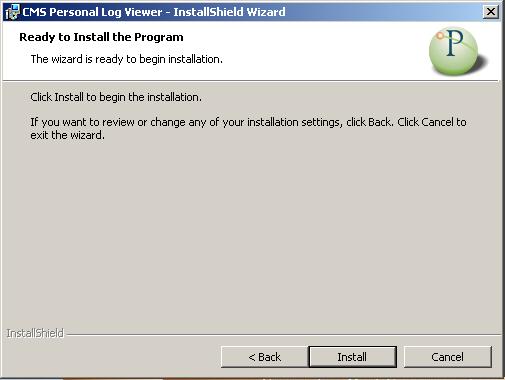
At this point, the installer program is ready to begin its process,
so press  .
.
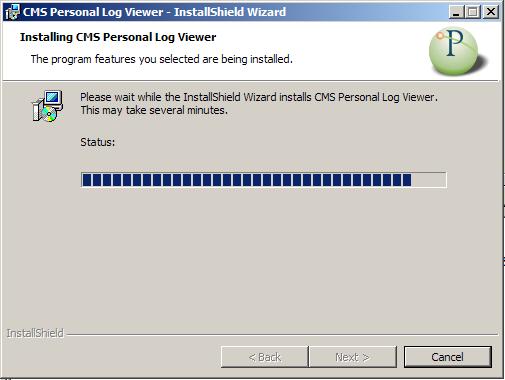
You will see the above progress bar as the installation process proceeds with the PLGV files placed in C:\inetput\wwwroot\PLGV. When the installation process is completed the following will appear.
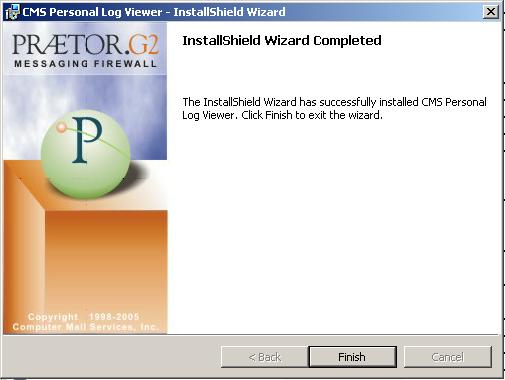
Press  to close the installer program.
to close the installer program.
After properly configuring PLGV your users will now be able to use their browser to access their quarantine messages. The URL address will be http://Praetor-IP-address/PLGV.