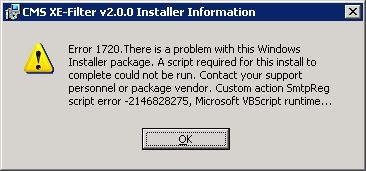
There are
two possibilities that cause a 1720 error.
1) The Microsoft IIS SMTP Server is not
installed on the machine selected to run
XE-Filter
To install
an IIS SMTP Server, use the Windows Control Panel. Once
the SMTP Server has been installed and configured, try
again to install XE-Filter.
TIP:
While in the Control Panel, verify that Microsoft .NET
Framework v2 is already installed. The presence of
this Microsoft component is another XE-Filter requirement.
2) A "Remote Control Product" is being used to
install or upgrade XE-Filter
The Set-Up program must be run directly on the
XE-Filter machine. Using remote control
products, like Windows Remote Desktop", to
upgrade or
install
XE-Filter will
generate the 1720 error. |
