Select this node
to display the subset of messages that match the desired message filter
options.
|
 BASIC FILTER
BASIC FILTER |
|
Specify a simple search string or select the Advanced button for more detailed search options. |
|
 ADVANCED FILTER
ADVANCED FILTER |
|
The Advanced selections let administrators use time stamps and SMTP log
contents to narrow their search criteria.
|
|
|
Date/Time Range |
|
 |
Local time |
Local time zone or the default GMT |
|
 |
Start time |
Earliest a message arrived |
|
 |
End time |
Latest a message arrived |
|
|
|
|
| |
Message Summary |
|
 |
CIP |
Connecting IP address |
|
 |
From |
Sender's email address |
|
 |
To |
Recipient's email address |
|
 |
Status |
SMTP command return code |
|
 |
Bytes |
Number of bytes |
|
 |
Duration |
Time interval |
|
|
|
|
|
 DELETING FILTER NODE
DELETING FILTER NODE |
|
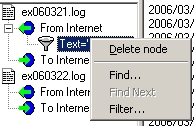
An existing filter node, is deleted by right clicking the
mouse and an Selecting "Delete node".
|
|
 AVAILABILITY AVAILABILITY |
|
 |
ES-Insight Evaluation |
|
 |
ES-Insight PRO |
|
