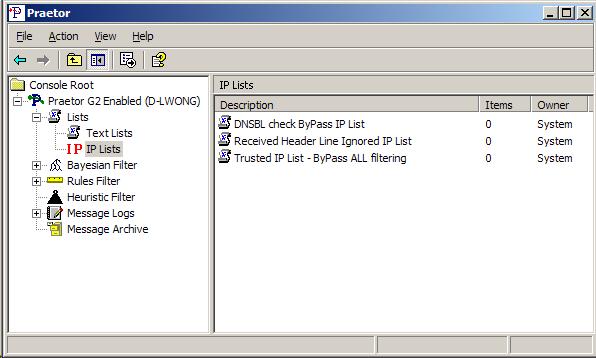
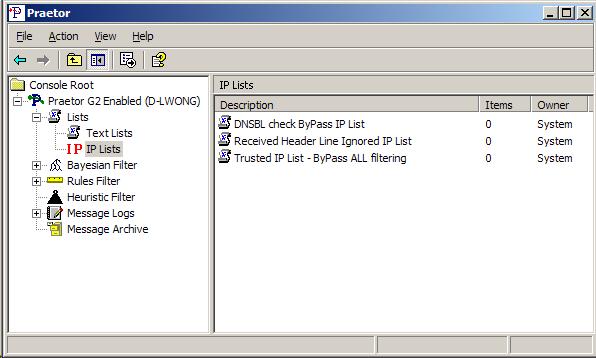
The IP Lists node shows the available system-level IP address lists in Praetor whose details are explained below.
|
List name |
Description |
|
DNS Blacklist Bypass IP List |
This is a list of IP addresses that are exceptions to the DNS blackhole list. It is used to allow those trading partners that have been blacklisted by the servers you specified here. |
|
Received Header Line Ignored IP List |
This is a list of local and internal mail servers that may have handled the message before it is received by Praetor. It is used to identify the first originating IP address outside of the local network that is found in the Received header line of the message which cannot be forged by the spammer since it is recorded by a mail server in your network.
This external IP address is the source of the message when transferred to your domain, and Praetor will use it to query the DNSBL at the message level. |
If you double-click on any IP list, you will be presented with a screen as the empty one shown below.
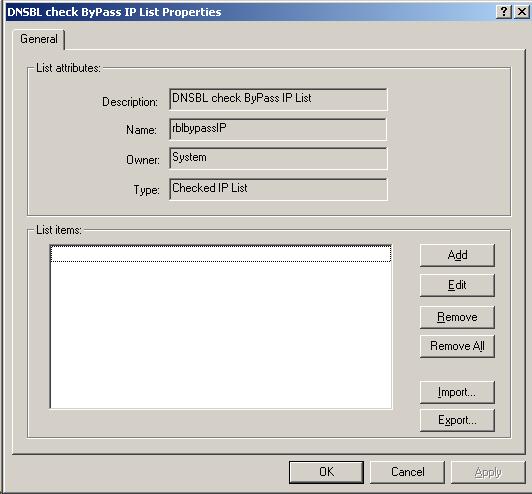
For more discussion on Praetor lists, click here, including how to import entries.
There are other IP address lists that used to be handled by the earlier Praetor v1.5 when it included the SMTP server. These are the white and black IP lists and allowed mail relays. Since Praetor G2 is now dependent upon the IIS SMTP Virtual Server included with Windows, these IP lists are administered via the IIS Manager or the Exchange server administration, as shown below. View the Access tab page and you will find the or control buttons.
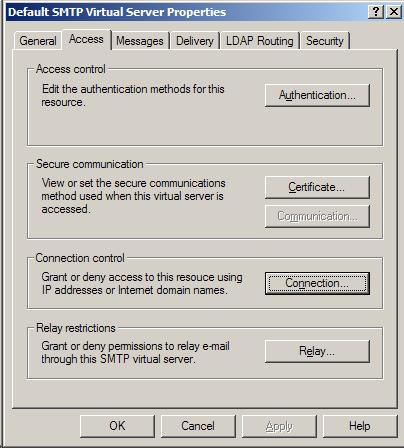
|
|
|