|
SCREEN SHOT |
DESCRIPTION / SUMMARY |
MAIN SWITCHBOARD
 |
The main switchboard of the PLA gives the email
administrator easy access to all other switchboard
screens -- Events, Reports, Configuration
A feature available on all PLA Switchboards is the summary of message traffic
displayed on the bottom of the screen. Press the "Today's Traffic Summary"
button to update the display.
|
|
EVENT SWITCHBOARD
 |
An "Event" is any
action taken by Praetor on inbound
or outbound messages and logged into
the Praetor messaging database. Events include
"ACCEPTING", "FORWARDING" and QUARANTINING" messages.
 |
Event |
Full listing of all log entries in
tabular form sorted chronologically. |
 |
Event Viewer |
Detail view of each log entry, presented one
at a time in chronological order. |
 |
Event
Count |
Summary by count, organized by the
various actions: accepting, archiving,
rejecting, quarantine, etc.
|
 |
Rules
Summary |
Summary, by count of message actions,
organized by the rules that caught them.
|
|
|
REPORTS SWITCHBOARD
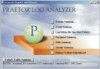 |
In "Reports"
the administrator can view message details based on many
different criteria, such as domain names, recipient
addresses and Praetor rules.
 |
Domain Summary |
Shows the source or destination domains for
messages processed by Praetor. |
 |
Event Summary |
Shows the message count for all the different
event results for local or all domains. |
 |
Log
Entries by Specific Criteria |
Create a custom report based upon selected
criteria: date range, event type, sender,
etc. |
 |
Recipient Summary |
Detailed report of recipient addresses
found in messages processed by Praetor. |
 |
Rule Summary |
Message count for all the different
active rules in Praetor. |
 |
Sender Summary |
Shows the Internet (for inbound) or
local (for outbound) sender address in
messages processed by Praetor. |
|
|
SPECIAL REPORTS SWITCHBOARD
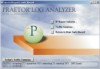 |
The "Special
Reports" area lets an administrator examine
message traffic by specific IP address and traffic flow.
This creates a very detailed picture of message traffic
in and out of a site.
|
|
CONFIGURATION SWITCHBOARD
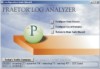 |
The "Configuration"
screens define items specific to your corporation or
organization such as the SQL Server data source and
local domain names.
 |
Configure Data
Source |
Sets the data source to be the SQL database
maintained by the MSDE or SQL Server. |
 |
Configure Local
Domains |
Praetor can be configured to accept
messages for multiple local domains so this
analyzer must know the various local domains. |
|
