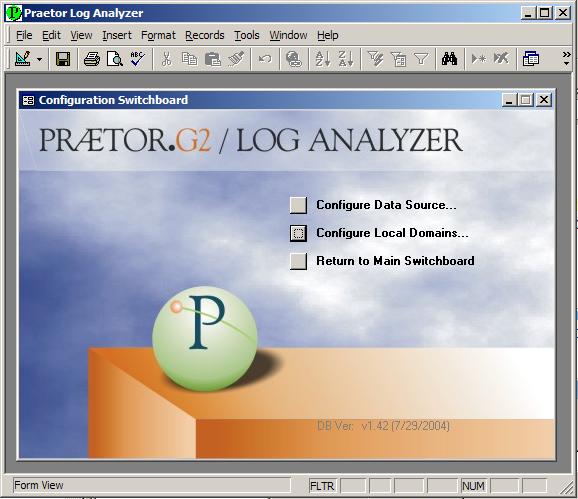
As delivered the Praetor Log Analyzer utility is an Access database that is unconnected to the data source and does not know about your local domains. These need to be set up by going into the Configuration menu where you will see the following screen.
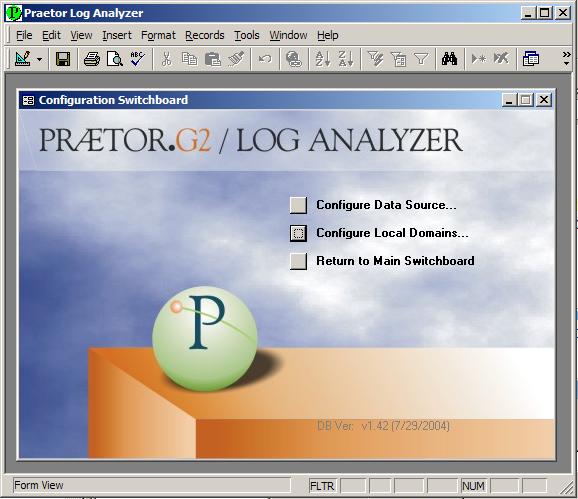
Pressing this menu item allows you to set the data source to be the SQL database maintained by the MSDE or SQL Server. You will be presented with the following screen asking you to identify the database server.
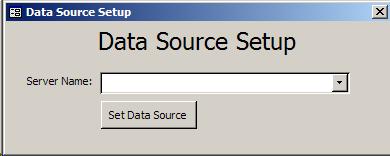
Assuming your machine with this analyzer application has been properly
set up to access SQL Servers in your network, the drop-down list will
be populated with all the visible servers. Select
the appropriate server and press 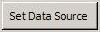 .
.
Since Praetor can be configured to accept messages for multiple local domains, some domain-centric reports are available and you may choose from among them. Thus this analyzer needs to know the various domains you have locally. Selecting this menu item will display the following screen.
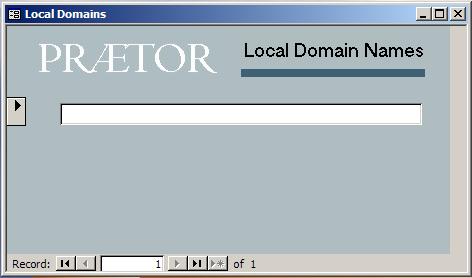
Enter all your local domains and press  in the upper
right corner to close the window when you are finished.
in the upper
right corner to close the window when you are finished.